Prompting AI is like every other skill: To get good at it, you have to practice.
In today’s post, I’ve collected five drills from my team that helped them get up to speed on AI. You can do each one in less than a minute. Jump in and get more comfortable with AI in the time it takes to order lunch.
Note: I’ll be using GPT in these examples, but feel free to use your LLM of choice. You can find our guide to LLMs here.
Drill #1: “Create an executive summary of this report”
What it practices: Uploading documents to GPT for summarization
Let’s say I want to know the most important highlights from Salesforce’s 2023 annual report. I could read all 121 pages of it … or I could upload it to GPT.
To do this, type in your request for an executive summary and click the paperclip icon to upload the PDF.

GPT will reply with a summary of the report with top takeaways highlighted.

Drill #2: “Create an image of a purple giraffe”
What it practices: Image generation
If you’re not a designer or don’t pay for a stock account, GPT (using DALL-E) can be a decent stand-in for image generation. To do this, simply prompt GPT to “create an image of [subject].”


GPT tends to produce “AI-looking” images, but remember: you can always give it feedback. Here’s what it produced when I asked the giraffe to look “more photo-realistic” (slightly better).

Drill #3: “What type of dog is this?”
What it practices: Image analysis
GPT is useful for identifying unknown objects, such as tools, ingredients, plants, animals, or basically anything you don’t recognize. I used a picture of my dog (Spruce) and asked it to tell me what breed she is. (Spoiler: She’s a Bernedoodle).

ChatGPT got it right (though failed to mention that she’s an especially cute Bernedoodle).
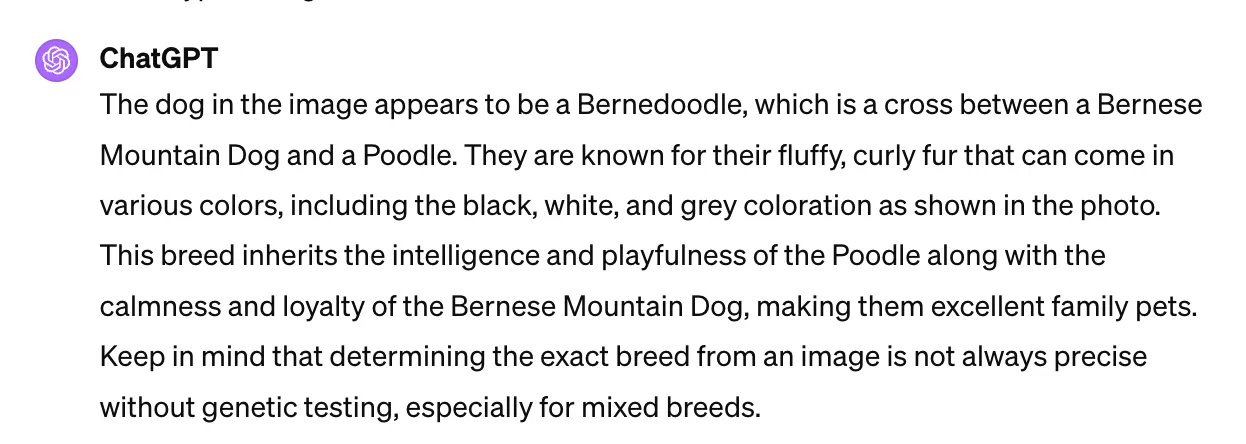
Drill #4: “Give me 5 ideas for a flashy, delicious, and easy dinner party dessert.”
What it practices: Idea generation
I actually stole this prompt from a friend of mine. She texted our group chat this question and got lots of good ideas – let’s see if GPT can rival our friend group’s taste. (What we said: Lemon pie, crème brûlée, flourless chocolate cake).

Drill #5: “Calculate NPS from my customer survey data.”
What it practices: Data analysis
GPT can quickly analyze data using a spreadsheet or other dataset. For this exercise, I uploaded anonymized NPS data from members who had been with Section for 9 months.

First GPT explained to me what NPS is – I didn’t really need that, but it’s good to know it understands my question. It also accurately reported the NPS as 73.

If you have AI drills you love, let me know at taylor@sectionschool.com. I’ll share them in a future post and credit you.











